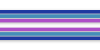Brushes

ZeusDraw has three vector based brushes: Smooth Brush, Shaded Brush and Multi-Hair Brush. Some programs do brush strokes by warping a drawing of a brush stroke along a path. This creates brush strokes that are all similar in appreance — for a given brush the same drawing is used each time. ZeusDraw's brush strokes are created each time you draw, with controllable amounts of smoothness and randomness. This leads to subtle variations with each stroke, just as when using real brushes.

Along with the vector brushes, ZeusDraw also has an Object Brush. The Object Brush allows you to paint with any piece of art work. When used with stencil bitmaps (bitmaps that are shades of a single color) the Object Brush produces textured brush strokes that are similar to those produced with pixel-paint programs. But these brush strokes remain objects that can be selected, transformed and edited. At the left are brush strokes produced with some of the brushes that come with ZeusDraw.

In addition to the brushes the are supplied with ZeusDraw, you can create your own brushes. ZeusDraw's Object Brush can paint with any object or collection of objects: vector objects, bitmap objects, or any combination — even another brush stroke. You can store the brushes that you create in your own brush libraries and build up a collection for future use.

When you use a piece of stencil bitmap with the Object Brush, it is drawn many times, scaled and rotated in such away that its pixel boundaries don't match up with the pixel boundaries of the window (or print) where it is being drawn. This tends to wash out the definition of the original pixels and you can get surprisingly good results from a relatively low resolution piece of bitmap. You also get brush strokes that can have a lot of detail, more than can be seen at screen resolution. Here is a 10x magnification of the end of one of the above brush strokes.

Bitmap-based Object Brushes are also good for texturing. This is a single object – a brush stroke scrubbed back and forth a few times. You can use brush strokes like this in conjunction with ZeusDraw's Cookie Cutter to fill shapes with hand-created textures. Small pieces of scanned texture (a piece of paper towel, for example) can make very interesting brushes.
If you're not in the mood to use the brushes freehand, any of ZeusDraw's brushes can be applied to an exiting path.